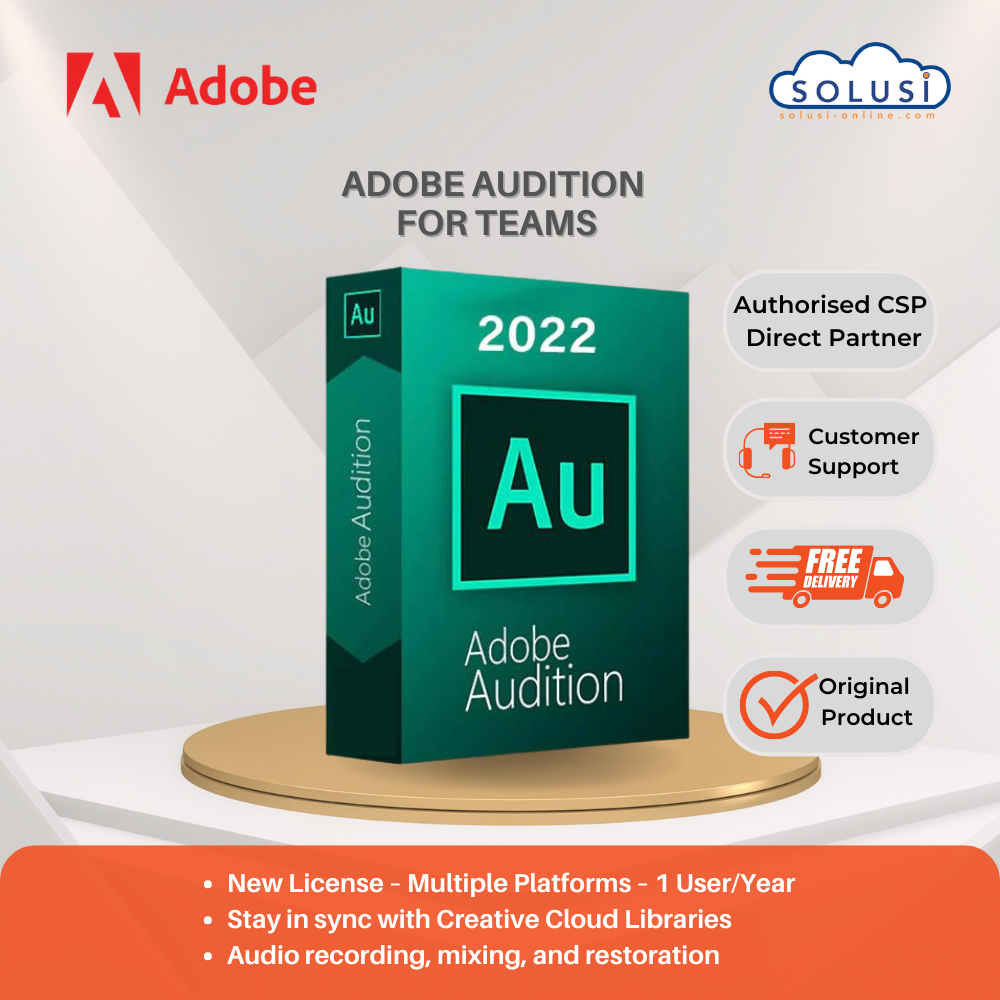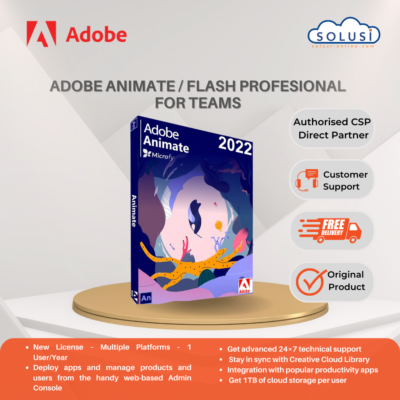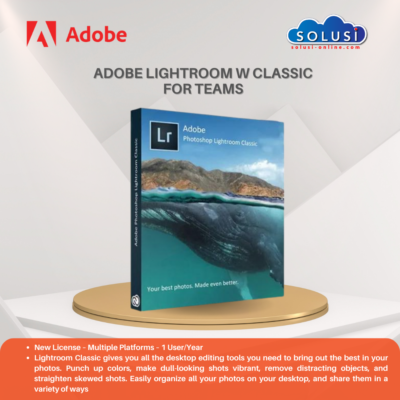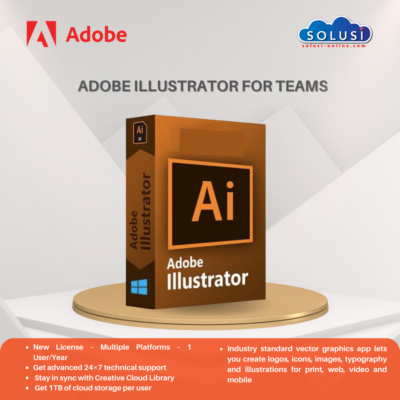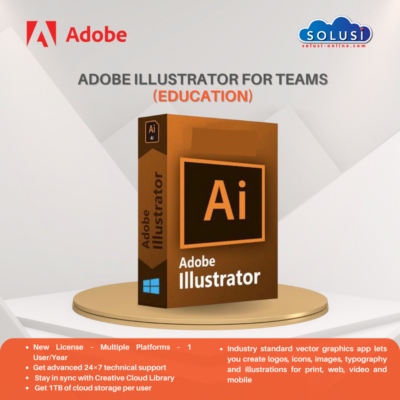ADOBE ACROBAT FOR TEAMS
- New License – Multiple Platforms – 1 User/Year
- Deploy apps and manage products and users from a handy web-based Admin Console
- Get advanced 24×7 tech support
- Stay in sync with Creative Cloud Libraries
- Integration with popular productivity apps
- Get 1TB of cloud storage per user
- Audio recording, mixing, and restoration
Bring stories to life with audio. Adobe Audition is a comprehensive toolset that includes multitrack, waveform, and spectral display for creating, mixing, and editing audio content. This powerful audio workstation is designed to accelerate video production workflows and audio finishing—and deliver a polished mix with pristine sound. Adobe Audition is the industry’s best audio cleanup, restoration, and precision editing tool for video, podcasting, and sound effect design.
- Multichannel audio workflows. Automatically separate all audio channels to unique clips. You can customize the channels assigned to a clip and adjust Specific Channel Routing.
- DeReverb & DeNoise effects. Reduce or remove reverb and background noise from recordings without noise prints or complicated parameters with these efficient real-time effects or through the Essential Sound panel.
- Sound Remover. Easily remove specific audio elements in just a few clicks. Select a sample of the unwanted sound; Sound Remover will scan the entire clip and remove that element from the recording. Repair or restore dialogue and production audio to deliver pristine results faster.
- Automatic speech alignment. Replace location dialogue with studio-recorded ADR and align it perfectly, even if the original audio includes background noise. Fix lip sync issues easily and deliver better production value faster.
- Preview Editor. Confirm your edits before you commit. With Preview Editor, you can visually compare waveform tweaks, view multiple file sections simultaneously, and confirm time stretching before applying your changes.
- On-clip gain control and waveform scaling. Adjust your audio without moving your eyes or cursor away from your content with on-clip gain adjustments. Use your eyes and ears to match clip loudness to neighboring clips with a waveform that smoothly scales in real-time to amplitude adjustments.