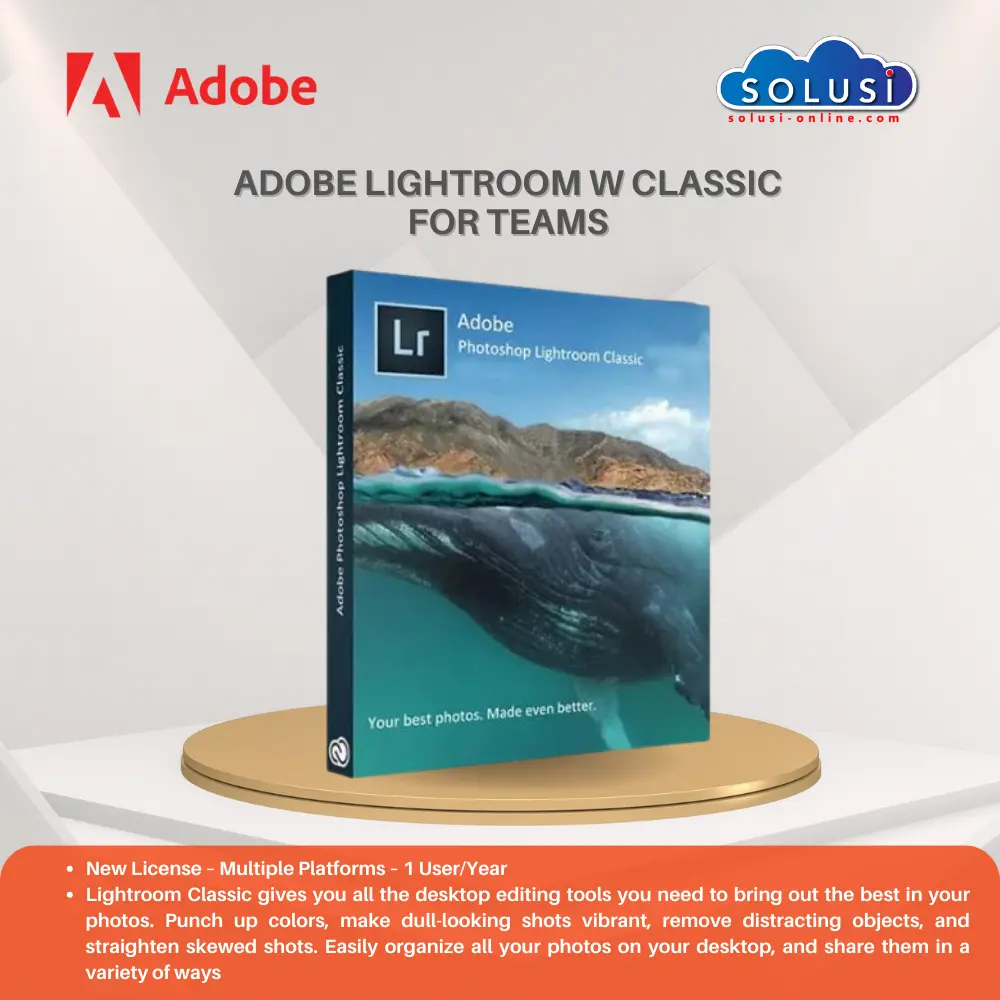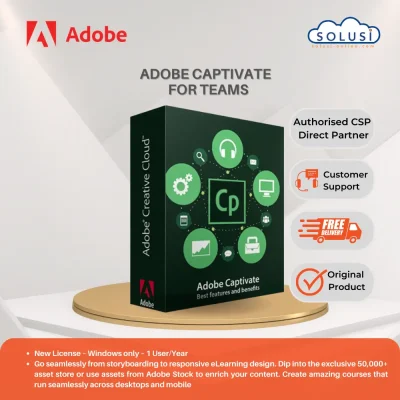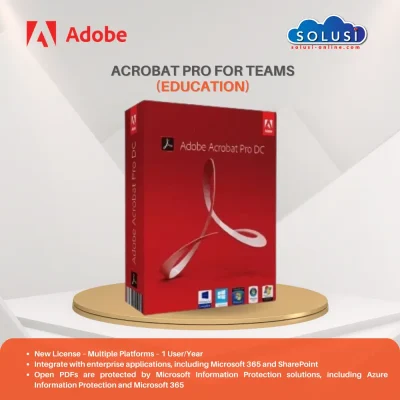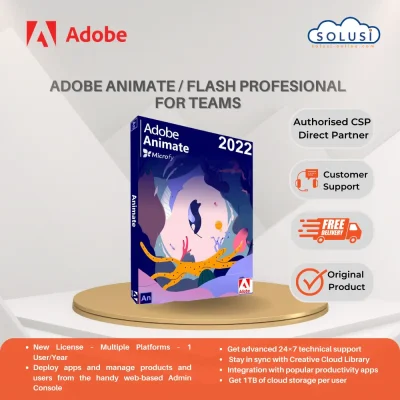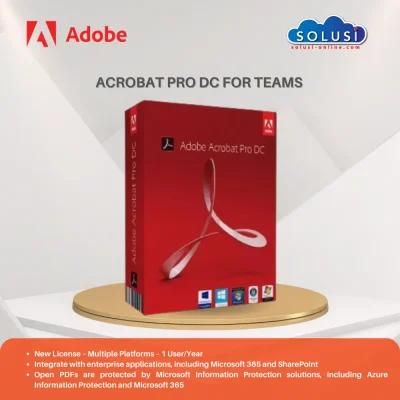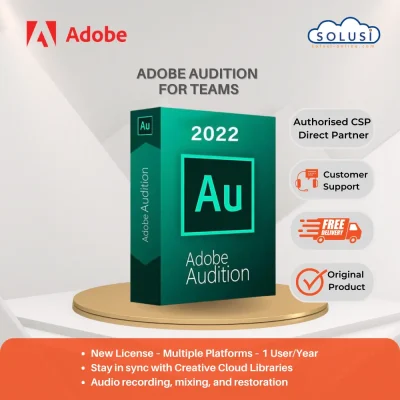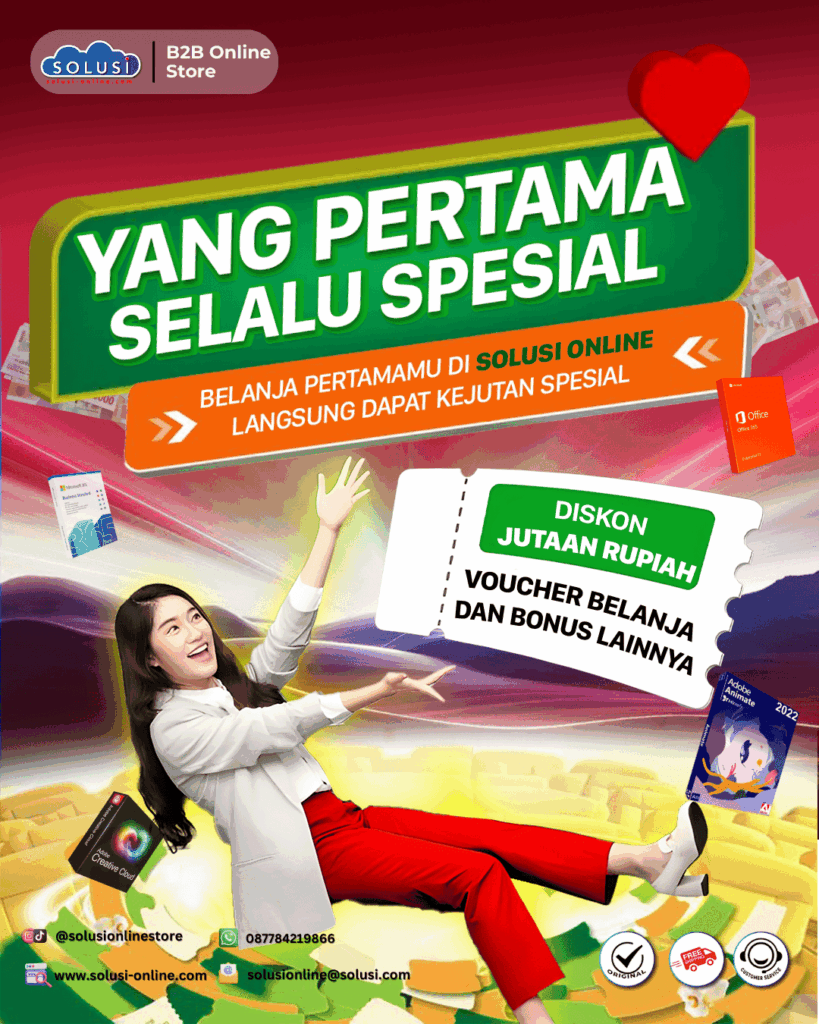ADOBE LIGHTROOM CLASSIC FOR TEAMS
- New License – Multiple Platforms – 1 User/Year
- Deploy apps and manage products and users from a handy web-based Admin Console
- Get advanced 24×7 tech support
- Stay in sync with Creative Cloud Libraries
- Integration with popular productivity apps
- Get 1TB of cloud storage per user
- Lightroom Classic gives you all the desktop editing tools you need to bring out the best in your photos. Punch up colors, make dull-looking shots vibrant, remove distracting objects, and straighten skewed shots. Easily organize all your photos on your desktop, and share them in a variety of ways
Photo editing optimized for desktop. Lightroom Classic gives you all the desktop editing tools you need to bring out the best in your photos. Punch up colors, make dull-looking shots vibrant, remove distracting objects, and straighten skewed shots. Easily organize all your photos on your desktop, and share them in a variety of ways.
- Better performance. With better performance under the hood, Lightroom Classic lets you import photos, generate previews, and move from the Library to Develop module in record time.
- Nondestructive environment. Set your creativity free in a nondestructive editing environment that lets you experiment without limits. Your original images are never altered, and it’s easy to reverse your steps or save multiple versions of any photo.
- Effortless panoramas. Create HDR panoramas faster now that you can merge multiple bracketed exposures into multiple HDR photos and then stitch them into a panorama—all in one step. Then fill the uneven edges of your panorama automatically with the Fill Edges option.
- Develop presets. Save time by instantly applying favorite looks to your images. Just save Develop settings as a preset and apply it to your other photos at any time with one click. Lightroom includes dozens of built-in presets and thousands more are available from third parties.
- Facial Recognition. Quickly find images of family and friends, even without metadata tags. You select a face in one photo, and Lightroom searches for that person in all your other images. Categorize and group your photos based on faces.
- Creative Profiles. Get the exact look you want for your photos by applying modern, artistic, vintage, or black-and-white styles with one click. Creative Profiles are a great starting point for editing, and you can also apply them on top of previous adjustments since they preserve the values of your editing sliders.
- HDR images made easy. Create natural-looking or surreal images from extremely high-contrast scenes. Using HDR Merge, you can easily combine multiple shots taken with different exposure settings into a single high-dynamic-range image.
- Advanced Video Slideshows. Create beautiful, polished slideshows using still images, video, and music along with professional effects like pan and zoom.