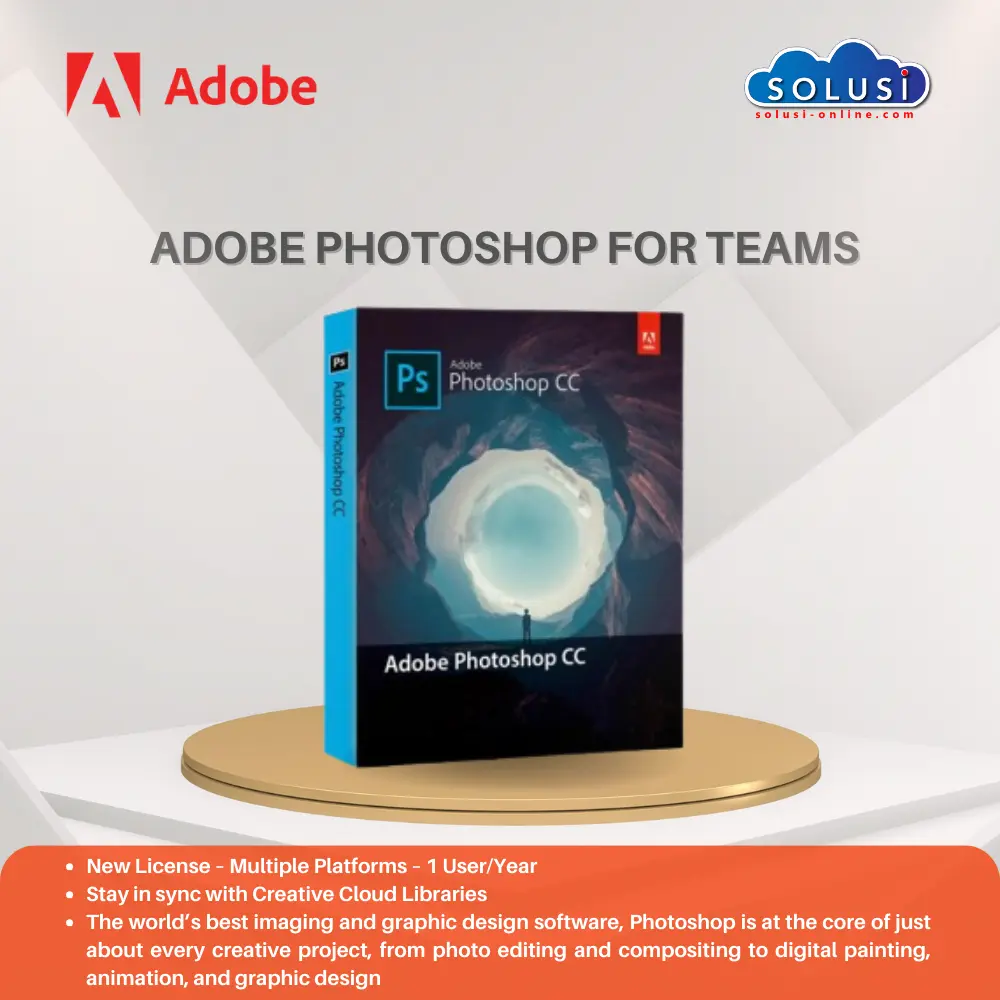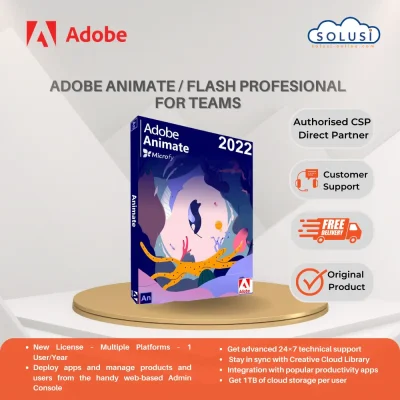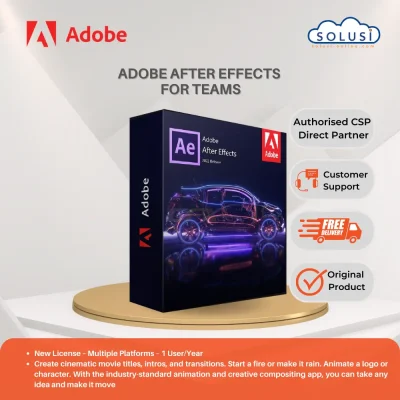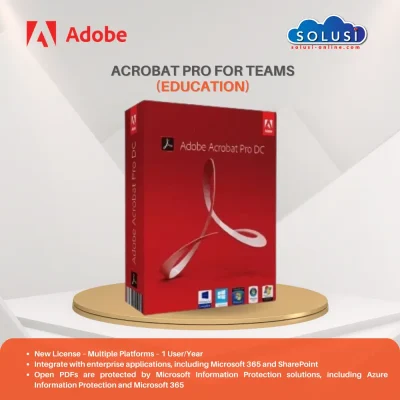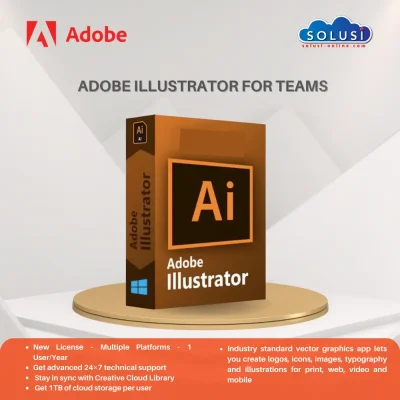ADOBE PHOTOSHOP FOR TEAMS
- New License – Multiple Platforms – 1 User/Year
- Deploy apps and manage products and users from a handy web-based Admin Console
- Get advanced 24×7 tech support
- Stay in sync with Creative Cloud Libraries
- Integration with popular productivity apps
- Get 1TB of cloud storage per user
- The world’s best imaging and graphic design software, Photoshop is at the core of just about every creative project, from photo editing and compositing to digital painting, animation, and graphic design
Edit, composite, and create beautiful images, graphics, and art on desktop and iPad. The world’s best imaging and graphic design software is at the core of just about every creative project from photo editing and compositing to digital painting, animation, and graphic design. Now you can harness the power of Photoshop across desktop and iPad to create wherever inspiration strikes.
- Home screen. Get started quickly with the Photoshop home screen. Access it at any time to find out about new features, connect to learning content, and jump right to your open documents.
- Cloud documents. With Photoshop now on the iPad, use cloud documents to work across Mac, Windows, and iPad; they’re saved to Adobe’s cloud as you work.
- Frame tool for easy masking. Turn shapes or text into frames that you can use as placeholders or fill with images. Easily replace an image by dropping another one into the frame — it automatically scales to fit.
- Improvements to presets. Get started quickly with the Photoshop home screen. Access it at any time to find out about new features, connect to learning content, and jump right to your open documents.
- Live blend mode previews. No more guessing which blend mode to use. Just scroll over the different options to see how they look on your image.
- Symmetry mode. Paint your brush strokes in a perfectly symmetrical pattern—even on curves. Symmetry mode lets you define an axis or axes and then choose from preset types, including circular, radial, spiral, and mandala.