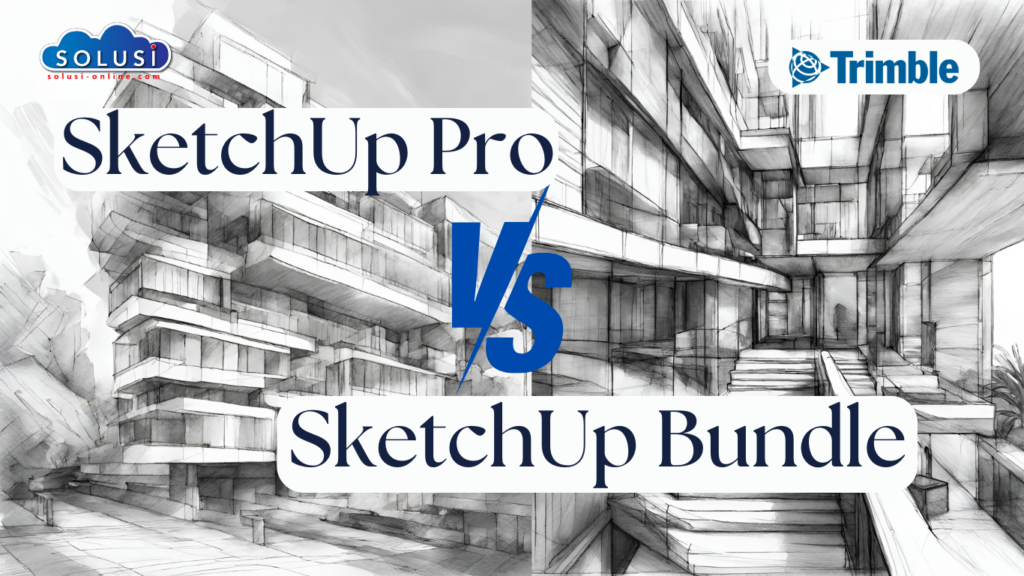In the world of 3D modeling and design, SketchUp has established itself as a powerful and versatile tool. Whether you’re an architect, interior designer, or a hobbyist exploring the realms of 3D creativity, choosing the right version is crucial. This article aims to shed light on the differences between SketchUp Pro and SketchUp Bundle, assisting you in making an informed decision based on your specific needs.
SketchUp Pro: Unveiling the Professional Arsenal
1. Extensive 3D Model Library: SketchUp Pro grants users access to an expansive library featuring over 4 million pre-built 3D models. This vast resource can significantly streamline your design process, allowing for quicker conceptualization and development.
2. Augmented Reality Viewer: With an augmented reality mobile viewer, SketchUp Pro lets you bring your designs to life in the real world. This feature provides a dynamic and immersive experience, enabling you to visualize your creations in their intended environment.
3. Unlimited Cloud Storage: SketchUp Pro offers unlimited cloud storage, ensuring that your projects are securely stored and easily accessible from various devices. This cloud-based approach enhances collaboration and flexibility in your workflow.
4. Cross-Platform Accessibility: SketchUp Pro caters to the needs of diverse users by providing desktop, iPad, and web-based 3D modelers. This ensures that you can work seamlessly across different platforms, allowing for greater flexibility and convenience.
5. 2D Design Documentation: Beyond 3D modeling, SketchUp Pro supports 2D design documentation, making it a comprehensive solution for architectural and engineering professionals who require detailed plans and schematics.
6. XR Headset Viewing: Embrace the future of design with SketchUp Pro’s compatibility with Experience Reality (XR) headsets. Immerse yourself in your creations and gain a deeper understanding of spatial relationships and design elements.
7. Plugin Integration: SketchUp Pro enhances its desktop functionality through access to a wide range of plugins. These plugins extend the capabilities of the software, allowing you to customize and optimize your workflow according to your specific requirements.
SketchUp Bundle: Elevating the Design Experience
1. Extended 3D Model Library: Like SketchUp Pro, the SketchUp Bundle provides access to over 4 million pre-built 3D models, offering a wealth of resources for design inspiration.
2. Import Revit Files: One distinctive feature of the SketchUp Bundle is its ability to seamlessly import Revit files. This integration facilitates collaboration with professionals using different design software, enhancing interoperability.
3. Point Cloud Modeling: Going beyond conventional 3D modeling, the SketchUp Bundle empowers users to model directly on point clouds in 3D. This feature is invaluable for projects requiring precise spatial accuracy.
4. Real-Time Visualizations: Create captivating presentations with real-time visualizations, allowing you to showcase your designs dynamically. The SketchUp Bundle facilitates the generation of immersive experiences for clients and stakeholders.
5. Export Capabilities: The SketchUp Bundle goes a step further by enabling the export of fully rendered animations and 360° panoramas. This feature is instrumental in producing high-quality presentations and marketing materials.
Choosing the Right Fit:
Selecting between SketchUp Pro and SketchUp Bundle ultimately hinges on your specific needs and the nature of your design projects. If you prioritize an extensive 3D model library, augmented reality capabilities, and advanced plugin integration, SketchUp Pro is the ideal choice. On the other hand, if you require features such as Revit file import, point cloud modeling, and enhanced export capabilities, the SketchUp Bundle may better suit your requirements.
In conclusion, both SketchUp Pro and SketchUp Bundle are powerful tools with unique offerings. Assess your workflow, project requirements, and desired features to make an informed decision that aligns with your creative aspirations.